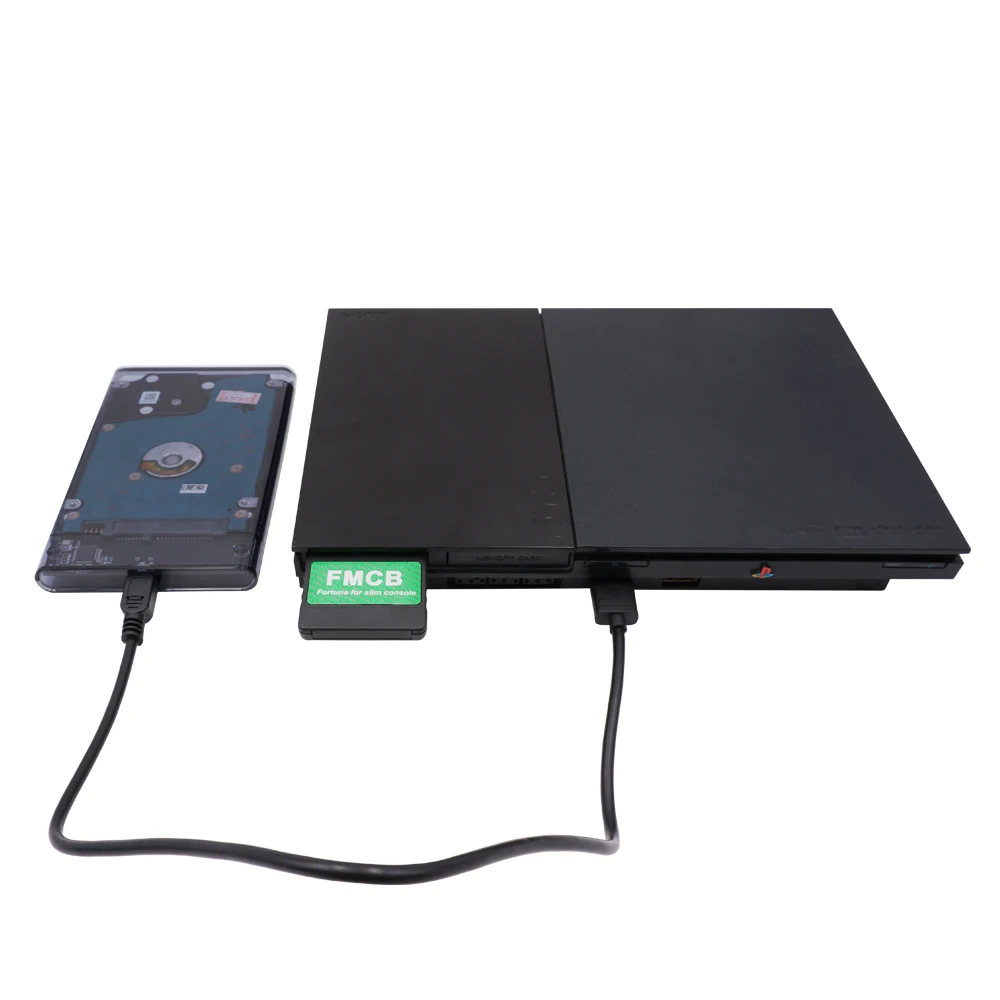For SONY Playstation 2 Fortuna FMCB Memory Card PS2 Slim Console + 2.5''inch SATA HDD Hard Disk Kit with Games Installed
Attentions:
1)Support console: All PS2 Slim Consoles Only
2)320GB/500GB 2.5'' SATA HDD is the Second-hand original SATA hard drive,1TB/2TBis the brand new HDD.
FMCB Fortuna for Slim Console
Note:
We suggest not to use FMCB card to save the games. There is a certain chance that the FMCB file will be damaged during the process of writing the saves, making the fmcb unable to work. Please plug another PS2 memory card for saving games.
Please note that for FMCB cards for Slim Consoles, the correct boot process
1. Plug in the FMCB and turn it on
2. After jumping to the FMCB interface, insert the USB mobile hard disk or U disk.
3. After inserting, open the OPL and enter the game
When using the Fortuna FMCB , please don't insert any device into the USB interface of the console before entering the menu interface.
Features:
No Region limited, compatible with all ps2slimconsole
Sample and Easy, Quick plug into your PS2 console and play.
Support with CHIP MOD or without CHIP MOD on your ps2 console.
Customizable to add homemade software
User guides:
Consoles without modchip:
1 - Go to the PS2 Browser, then open your 1st memory card and you will see an invisible icon.
2 - Press 'O' to go back (or 'X' if your console is Asian)
3 - You will see that the memory card icons are now transparent. Press 'O' (or 'X') to go back again and done.
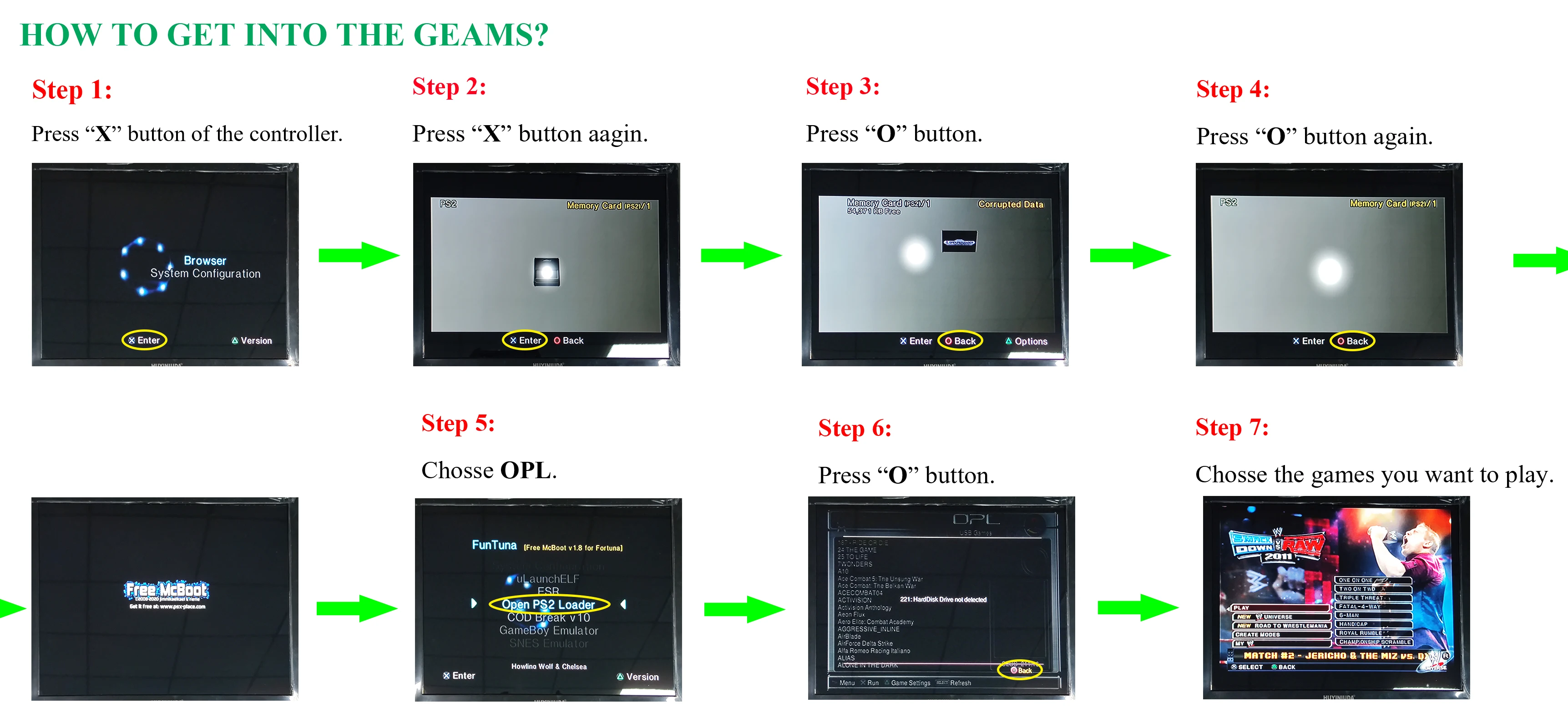 Consoles with modchip:
Consoles with modchip:
A - You can use the method for consoles without modchip.
B - You can configure your modchip to autoboot DEV1, so it will launch Fortuna on boot
Operation Software:
uLaunchELF
uLaunchELF also known as uLE (abbreviated) is an open source file manager and executable launcher for the Playstation 2 console based off of the original LaunchELF. It contains many different features, including a text editor, hard drive manager, as well as network support, and much more.
ESR ( Launch Disc)
ESR is a homebrew app made specifically to work with FMCB to allow you to play backup games on self-create DVD discs . You will have to patch the game before burring into DVD disc.
Please Note: CDs format are not supported.
OPENPS2Loader v0.9.3 [OPL v0.9.3]
Open PS2 Loader (OPL) is an application designed to allow you to play your backup PS2 games from an Internal HDD, a local Hard disk, a connected USB disk or USB Hard disk.
Code Break v10
also known as uLE (abbreviated) is an open source file manager and executable launcher for the PS-2 console based off of the original LaunchELF. It contains many different features, including a text editor, hard drive manager, as well as network support, and much more.
Sample Media System
Using this program you can view multimedia files including DIVX, AVI, XVID, MPEG, MP3, etc … on your PS-2 console.
PS2infoGB(GameBoy Emulator)(Only32MB and64MB have this)
PS2InfoGB is a GameBo emulator for the Playstation2. Recommand using the USB storage to placed your ROMS.
PS2FCEUltra 0.9.3(NES emulator)(Only32MB and64MB have this)
A NES emulator, support playing games on usb,mc,and hdd. More information please visit the website
PGEN v1.5.1(Genesis/Mega Drive emulator)(Only32MB and64MB have this)
PGEN is a Genesis/Mega Drive emulator which allows you to run your favorite roms directly from the hard drive (which can also be run from a memory card and USB).
SNES-Station(SNES emulator)(Only32MB and64MB have this)
SNES-Station is a SuperNintendo/SuperFamicom emulator for the Playstation 2. For the extreme newbs, that means you can play your Super Nintendo games on your PS2 by using ROMs placed on the CDROM, USB, MC, and HDD.
Package Includes
1* HDD,1*HDD CASE,1*FMCB CARD
or 1*FMCB CARD
note:PS2 game console not included